You can delete an entire flight reservation or a single segment.
On the TripIt website:
- Click the 'Action' button next to the plan you want to delete.
- Select 'Delete Plan'.

- Select the segments you want to delete and click on 'Confirm Delete'.
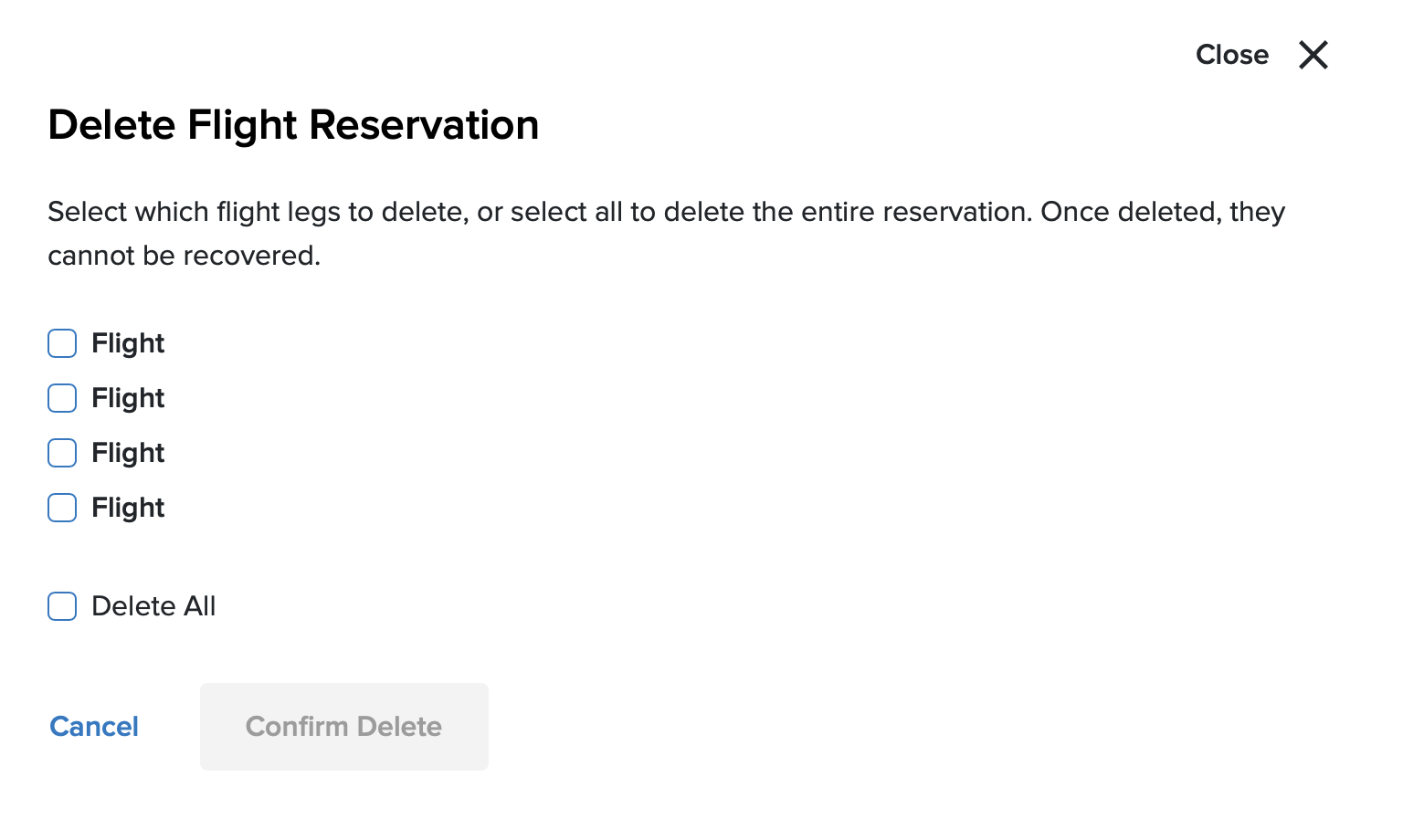
In the TripIt app:
- Tap the trip item you want removed.
- Tap on the three dots (
 ) in the upper-right corner.
) in the upper-right corner. - Select 'Delete Item'.
Was this article helpful?
That’s Great!
Thank you for your feedback
Sorry! We couldn't be helpful
Thank you for your feedback
Feedback sent
We appreciate your effort and will try to fix the article